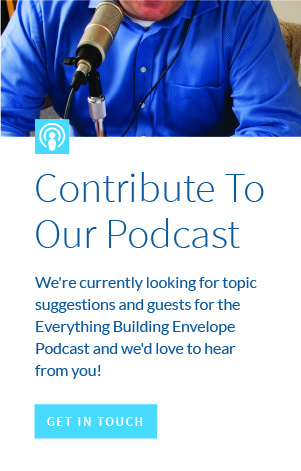About The Everything Building Envelope Podcast: Everything Building Envelope℠ is a dedicated podcast and video forum for understanding the building envelope. Our podcast series discusses current trends and issues that contractors, developers and building owners have to deal with related to pre and post construction. Our series touches on various topics related to water infiltration, litigation and construction methods related to the building envelope.
https://www.everythingbuildingenvelope.com
*** Subscribe to the show and leave us a Review on ITunes!
Chris: Welcome everyone to our “Everything Building Envelope” podcast. I’m Chris Matthews, VP and principal consultant with GCI Consultants and I’ll be your host today. I’m really excited to have as our guest Stephen Smith from FieldChat. I’m interested to learn about FieldChat’s capabilities and hearing all about that from Steve. Steve, why don’t you introduce yourself and then let’s jump into our topic.
Stephen: Hey, Chris, happy to be here. Super excited to be on the podcast. Thanks for having me. A little bit about my background. I’m a computer guy. I’ve been building apps for the software world for, oh well over 20 years. In the past couple of years, I got pulled into the construction world and really started focusing on that communication problem that we saw in construction. I’m one of the co-founders here at FieldChat. Through my early years, construction was kind of a little bit in my blood. I grew up on a farm up here in rural Ontario and I’ve lived in my childhood through building barns and building arenas and all kinds of construction. So, even though I’ve been kind of in the tech world for most of my career, it was super fun to kind of come back to construction and, you know, kind of relive some of the things that I saw when I was quite a bit younger.
Chris: Neat. Yeah. So, that’s great. You could kind of combine those backgrounds and come up with what, with your offering today. So, can you tell us a little bit about the genesis of FieldChat?
Stephen: Well, co-founder and I, we have a common friend who owns a large construction business. And I had been finishing off my last software project and was looking for the next thing to do. And he invited us to come in and spend time interviewing people at his company, at various job sites all across North America. And this is a large multi-trade specialty contractor. They do electrical and mechanical, mostly on the industrial and commercial side. And we spent a lot of time on job sites, talking to people, talking to project managers and foreman and superintendent. And one consistent theme that came out of all those interviews and conversations was communication. It’s a real challenge. People are using many different ways to communicate, phone calls, emails, WhatsApp, text messages, group meets, face to face conversations, you know, napkins. And it’s really, really hard, especially when you’ve got a bunch of different companies all trying to together to build something great to keep everyone on the same page.
And one thing in particular that we saw was especially as younger generations move into more progressive roles in the job site, this explosion around text messaging. People are using texting like crazy on job sites to get work done, to communicate, coordinate, to document issues, take pictures, schedule, logistics. And the problem is, is that those text messages are trapped on people’s phones. It’s the easiest way to get people from different companies to communicate together because it’s hard to get everybody all to use one common technology. It’s hard to get everybody, say, to use one app, like WhatsApp, but texting just works and it’s super, super easy. All you need in order to be able to communicate with somebody from another company is their phone number. And then you can immediately send them information and pictures in real-time. And from that perspective, texting is perfect.
But then in terms of having, you know, a central place where all that information is stored and captured and where you can go back and look at things if there’s disputes, it’s a nightmare. And, you know, we talked to project managers that were saying, you know, I’m getting 50, 100, 150 text messages a day and I can’t stay on top of it. On the one hand, it’s great for keeping everybody on the same page, but using, you know, my tiny phone as the way to manage all this communication is also really, really ineffective. So, we saw that and we just thought there’s a huge opportunity here to do something better, to take the power of text messaging but then organize it and, you know, provide an interface that makes it easy for people to manage multiple conversations across multiple projects, have it all searchable and auditable. And so, that really was the genesis of FieldChat.
Chris: That’s great. And as an older guy, I’ve seen that progression in the communication on the sites. Just as you describe it, five, six, seven, eight years ago, even though techs had been around for a long time, it really hadn’t made its way into the job site communication. Then in the last four or five years as you said, as the younger generation has come into more leadership roles on the site, you see that. And another thing I thought of as you were describing some of the challenges with text is that who all needs to be in on that conversation as well. It’s usually just person to person, but you may need this person involved or getting some of that information. So, some great things and some challenges that I’m sure you guys identified. So what are some of the benefits that teams see when they’re using FieldChat?
Stephen: Well, I think the biggest thing is that you’re getting everybody on the same page in a way that it’s hard to do without something like FieldChat. So, you have communication between, you know, headquarters, the people on the ground, on the job site, and communications with your subcontractors. That communication flow is dramatically improved because now you’ve got the right people involved in the conversation. Really at the beginning of a project, you set up the conversations the way that you want it to work. And it also eliminates rework because once you have this communication flowing more effectively, it allows people in the right roles to help catch errors, mistakes, potential problems before they happen. And that’s what we hear from our customers is, you know, up to three-quarters of mistakes are caught in advance because you’ve just got this higher velocity of information flow and you’ve got the right people involved in these conversations as opposed to just a bunch of one-on-one conversation happening.
So, ultimately, you know, you’ve got teams that, with that increased information flow, become more productive because they’re getting the information that they need in order to do their jobs more quickly. There’s also, you know, kind of a related benefit that some of our customers use FieldChat for. And that is really for site broadcast. So, you know, you can use FieldChat to make sure that your foreman and supers and project managers and engineers are, you know, all on the same page and executing work. But there’s also a mode in which you can enroll every single tradesperson on the job site to, you know, one-way broadcast messages. And these can be, you know, messages about, you know, safety, they can be, you know, mandatory site meetings and, you know, even effectively allows that communication to be the ends trade person that makes sure that what’s happening on the job site is, you know, being conducted in a safe and well-orchestrated manner.
Chris: Sure. I can definitely see the benefits from a safety standpoint. You know, you’ve got lightning in the area or something like that that would affect the exterior trades and to think there’s a quick and effective way to communicate with every single person on the site, that’s…you can definitely see the benefits of that. So, how does FieldChat work?
Stephen: Well, basically there is an app that you can install, there is, and this is what you know the managers would use. You can also run it on your laptop, but a lot of the foreman and end tradespeople, if they’re part of FieldChat, they’re just texting. And so, you can add anyone to FieldChat just by putting in their phone number. Or tradespeople can self enroll by scanning a QR code that you can put on the job site and it will automatically add you into the app. Unlike group texting, people don’t get dropped. You know, I think if you’ve ever tried to set up a group text and you’ve had both Android and iPhone users, it can be a nightmare because as crazy as it sounds, group texting doesn’t work very well across iPhones and Android devices.
But FieldChat takes care of that issue. And really it doesn’t matter whether you’re texting using the FieldChat mobile app or you’re on the desktop, it kind of sends the same information to all those people regardless of how they’re communicating through FieldChat. And it’s all centrally organized and in one place. And really how it works is you set up channels which are really just groups of people and every channel has its own distinct phone number. So, general contractor would often set up FieldChat where they might have, you know, maybe some groups for all their superintendents and maybe another group that’s for the internal GC management team. And then they would have channels for each of their individual major subcontractors. So, you know, you might have an electrical channel, a mechanical channel, you might have, you know, a framing channel. And, you know, depending on the size of the project, you might have 15, 20 channels for each of your major trades.
And then you include the right people from the general contractors as well as, you know, the right people from that sub that are coordinating the work. And then you can, you know, have a bunch of simultaneous conversations going on but in a very organized way within FieldChat. And it just, it helps, you know, somebody who’s maybe the project manager at the GC can have kind of a view across all of these conversations, see what’s going on, catch things before they happen and, you know, help make sure that people are on the same page. But. you know, we also have multi-trade and subcontractors using the platform as well. And when they use FieldChat, they would often, you know, organize the communications by job and by team. And then it’s more of a tool for helping, you know, communicate between, you know, head office and the project managers and the people that are working on different jobs.
Chris: So, they may be using it more on a company level from their perspective. And I guess even if maybe the general contractor wasn’t using it on a certain site, they may still be using it from a company perspective for themselves or I guess it could be that the GC was using it as well.
Stephen: That’s right. In some cases, you might have both companies using FieldChat and they, you know, the channels that they both see and communicate with each other on and then some channels that are private to their respective company.
Chris: Interesting. So, how’s it different from traditional texting or WhatsApp or one of those options?
Stephen: Well, you know, none of those tools were really built for construction. And so, you know, the FieldChat really provides an organized view by project and by team. And it works really, really well with texting so that you can add somebody into FieldChat without them having to install an app. If you, you know, have 30 companies all working together on a big project, it’s well nigh impossible to get them all to agree to use something like WhatsApp or Microsoft Teams or Slack. But everybody can text message.
So, you know, FieldChat works really well with text messaging but it organizes it in a way that, you know, you can’t do with texting. Texting is chaos. You know, group chats don’t work very well in texting because of the Android and iOS challenges. And then, you know, if you’ve got 50 one-to-one texting conversations going on, it very quickly becomes extremely hard for a, you know, a project manager to stay on top of all of that. So, you know, we’ve taken some of the good things about a product like WhatsApp that’s super easy to use but make it work really well with texting, centralized all that information so that you, you know, regardless of who’s having the conversation, it’s all searchable after the fact. You’ve got this record. If there’s ever a dispute later, you can go back and understand who said what.
And, you know, it also supports some construction-specific use cases. Like, you know, I may want to send a reminder to people on the job site first in the morning, you know, to remind them that maybe there’s an inspector coming or there’s a new person starting or maybe there’s an issue that I saw in reviewing the communication. But I don’t want to bother these people at 10 o’clock at night. So, you know, I can schedule messages to get sent out when people first arrive on the job site. And, you know, FieldChat has other features that are really designed to work really well with existing construction management systems and workflows that, you know, general contractors and especially contractors already have in place.
Chris: Nice. Sounds great. And definitely you guys have put a lot of thought into how it can make everybody more efficient. What devices is it compatible with?
Stephen: It will pretty much work with any device that’s capable of sending a text message. Literally even a, you know, year 2000 era Motorola Razr flip phone, it will work with. As long as you have a device which is capable of supporting text messaging, it will work with FieldChat and then, of course, you’ll chat also has Android and iPhone apps as well as a desktop app that that just runs inside a browser. So, you know, no matter what technology you have in your hands, whether, you know, regardless of whether it’s an old phone or a smartphone or a tablet or a laptop, you can access FieldChat.
Chris: Right. So, and I think you had touched on this, so it integrates with construction management software?
Stephen: Yeah. We realized that very quickly that FieldChat has to work really well with your existing workflows that construction companies already have in place. So, we have integrations with Procore, PlanGrid, BIM 360, and those integrations make it easy to do things like share contact information that you may already have in your project directory. Use the same credentials that you already use in say, Procore or PlanGrid, do things like upload pictures. So, you know, one of the crazy things that we saw on job sites back in the early days is project managers would get text messages with pictures from their subcontractors and then they’d have to do not so fun things like try to email themselves those pictures so that they could get them back into their project management system. So, you know, FieldChat makes it easy to automatically take those pictures that maybe a subcontractor has sent in and automatically upload them into your construction management system.
And in some cases, for example, with Procore, you can run FieldChat. Have an embedded app right inside, you know, the Procore app. So, it doesn’t feel like you’re learning a new tool or you know, you have to log into something different in order to use FieldChat. And really trying to make it easy so that when, you know, a communication comes in from someone, you can take action as quickly as possible, you know, within that project management system. So, you know, hey, somebody raises a safety issue and it comes in as a text message. I should be able to go and create a safety observation really quickly so that it’s tracked.
Same thing with you know, punch list items or, you know, other things that require actions to be taken and tracked. That’s really hard today for a lot of companies to bridge those worlds. And that’s why a lot of stuff gets missed because somebody said something, you know, in an email or a text message or in a face to face conversation, but then, you know, it got lost. It didn’t get captured. It didn’t get put into the right workflow in the construction management system so that it actually gets dealt with. So we’re trying to do everything we can to make that easier and bridge that, you know, that world of kind of human communication back into the workflow.
Chris: Yeah. That’s great. And I could definitely see the advantages there. People don’t want to have all these different systems that they’re working across and trying to pile information from one system into another. So, to me, that would be a big benefit there. It’s all within that construction management software. The efficiency there sounds great to me. So how easy is it to get your team going and set up with FieldChat?
Stephen: It’s pretty easy. The only thing that you really need to decide is how you want to set up these groups that are called channels. So, when you look at the project and you get started, you have to decide, okay, how am I going to communicate with these people? And, you know, on a typical project, like I said, you might have a couple of groups or channels that are set up for your internal teams and maybe that span across all the superintendents, foreman, and then channels for each of your subcontractors to make it easy to coordinate, you know, with each of your subs. And so what you do is you sign up for FieldChat, you create your first channel, and you add people into that channel. You give that channel a name and you invite people to FieldChat just by putting in their phone numbers.
So, it’s pretty easy once you’ve made that decision about kind of what your first couple of channels need to be and then you just start inviting people. And people get it pretty quickly because, you know, at the end of the day, it’s just like texting. You’re texting to a different phone number, to a FieldChat phone number that’s assigned to the project, but, you know, everybody knows how to text. So, they’ll get a text message that says, “Hey, you’ve been added to, you know, the superintendent channel on the 123 Queen Street project.” And all they need to do is reply to that message. They can save it in their phone contacts so they can refer to it later. And you really don’t have to learn a new app or do anything different.
Chris: So, from the end-user, the guy out on the site, like you said, you know, every single person out there could be connected, it just looks like texting to them?
Stephen: That’s right. It just looks like a text message. It has the name of the job or the project, and it has the name of the, you know, the person that sent the message, and you just reply back to it. So, it’s super obvious, you know, who sent this, what job is this for? And then you see the message and you can just reply back and everything just appears inside FieldChat. So, you know, you can be the person back in the office with their laptop open and you can be having, you know, conversations to, you know, all of your subcontractors. They’re getting the text messages, they’re replying back as text messages, but you’re seeing it all organized in one spot.
Chris: Nice. So what kind of teams do you have using this now?
Stephen: Oh boy. We have all kinds of teams. You know, the product we found is amazingly useful across, you know, residential, commercial, industrial projects. We have, you know, homebuilders, scattered lot home builders that are, you know, building single-family homes using the product. And for them, you know, it’s about the fact that they, you know, they might have 10 or 20 homes on the go. And, you know, there’s people moving around from one job to the next that are doing all the coordination with the subs. And, you know, this really helps get it organized. We have, you know, condo towers and large condo developers that use the product. And, you know, in that case, you’ve got a lot of subcontractors on-site and it’s, you know, it could be a larger site at the tower. You’ve got people all over the place or if it’s a, you know, a big job site, it just makes it easy.
You know, when you’re dealing with the fact that, you know, to get to someone or find someone on the site could take you 15 minutes. You know, hydroelectric dams, commercial industrial projects, airports, we’ve got, you know, a bunch of different kinds of applications using FieldChat. And then, you know, we have subcontractors or specialty contractors using FieldChat as well. So, you know, people that do civil work, people that build foundations, people that do mechanical, electrical use FieldChat. And then, you know, as we touched on earlier, it’s more about, you know, that coordination with different teams working across different jobs.
Chris: Great. Well, I think you’ve really given our listeners a lot of information about what sounds like a really useful upgrade to communication on job sites. I can speak from experience that it’s a big challenge and I think you definitely have addressed a lot of those challenges. And it sounds like a real leap forward in communication on the site. I’d sure like to thank you for joining us today. And I’d like to thank our listeners for tuning into our podcast. Steve, if any listeners want to reach out to you, what is your website address and the best way for them to contact you?
Stephen: So, the best way is just to go to to the FieldChat website, which is www.fieldchat.com and you can speak to us just by booking some time with us. So you can book a meeting right on our website and be happy to answer all your questions, hear about your specific organization and try to help you figure out how you might be able to use the FieldChat to improve your business.
Chris: All right, well, thank you again, Stephen Smith, for joining from FieldChat for joining us today. We also invite you to take a further look at our GCI Consultant services on our website at www.gciconsultants.com. You can also reach us at (877) 740-9990 to discuss any of your building envelope needs. Thank you once again and I look forward to talking with you the next time on our “Everything Building Envelope” podcast.